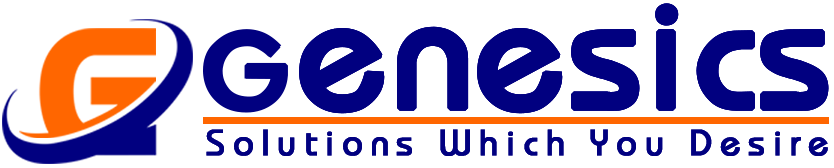Wordpress
WordPress is an open source Content Management System (CMS), which allows the users to build dynamic websites and blog. WordPress is the most popular blogging system on the web and allows updating, customizing and managing the website from its back-end CMS and components. This tutorial will teach you the basics of WordPress using which you can create websites with ease. The tutorial is divided into various sections for convenience. Each of these sections contain related topics with screenshots explaining the WordPress admin screens.
What is (CMS) Content Management System?
The Content Management System (CMS) is a software which stores all the data such as text, photos, music, documents, etc. and is made available on your website. It helps in editing, publishing and modifying the content of the website.
WordPress was initially released on 27th May, 2003 by Matt Mullenweg and Mike Little. WordPress was announced as open source in October 2009.

Features of Wordpress
USER MANAGEMENT: It allows managing the user information such as changing the role of the users to (subscriber, contributor, author, editor or administrator), create or delete the user, change the password and user information. The main role of the user manager is authentication.
MEDIA MANAGEMENT: WordPress Download Manager is a management system for files and documents hosted on your WordPress website. It lets you manage and track file downloads and can even function as an eCommerce solution for digital products. The plugin creates a new custom post type for media files.
THEME SYSTEM: A WordPress Theme is a collection of files that work together to produce a graphical interface with an underlying unifying design for a weblog. These files are called template files. A Theme modifies the way the site is displayed, without modifying the underlying software. Themes may include customized template files, image files (*.jpg,*.gif), style sheets (*.css), custom Pages, as well as any necessary code files (*.php). For an introduction to template files, see Stepping Into Templates.
EXTEND WITH PLUGINS: Plugins are ways to extend and add to the functionality that already exists in WordPress. The core of WordPress is designed to be lean and lightweight, to maximize flexibility and minimize code bloat. Plugins then offer custom functions and features so that each user can tailor their site to their specific needs.
SEARCH ENGINE OPTIMIZATION: WordPress comes with several built in search optimization tools, including the ability to use .htaccess to create apparently static URLs called permalinks, blogrolling, andpinging. There are also a number of third party plugins and hacks which can be used for search engine optimization (SEO).